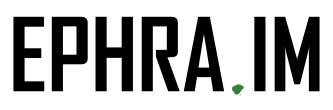Remove the button "Select & upload files" from your TYPO3-System
Often the unloved button "Select & upload files" causes the problem that all the uploaded files in content elements will be uploaded (if not configured in another way) to the folder "user_upload"; after that they will stay unordered on the server and will cause a lot of disorder in the file system.
Of course there are different ways how you could solve this problem in TYPO3.
1. Solution: TCEFORM
In TCEFORM you have the option to disable the button of selected fields in selected content elements like this example:
TCEFORM.pages.media.config.appearance.fileUploadAllowed = 0
2. Solution: Disable and remove the button for the whole TYPO3 installation
Most of the time it's the best solution for me to completely remove the button in a TYPO3 installation with a configuration for single users or whole backend user groups wit an entry in the user TsConfig:
setup.override.edit_docModuleUpload = 0
The 2nd solution is the most used solution for me because most of the time there is no special configuration for each of the fields or content elements in the installation where to upload and store the files.